Wednesday, 24 November 2010
Sunday, 21 November 2010
Get your pictures here
Here is the link from our old learning platform to a free resource for pictures and clip art.
Just click on the picture.
Thursday, 18 November 2010
Word Search
To make a word search visit the link on the sidebar. Type in the words you want to be found or copy and paste from a list you have on your computer. (see below)
Now scroll down to design the word search. Here you have a few choices that allow you to make it more or less difficult to find the words, whether you want to use lower or upper case letters and the size of grid to use. (keep it to the smallest option if you are only using the words on the weekly spelling list, see below)
Now press make it and the word search will be created for you. The answers appear on a grid below the word search. Print out and use. (see below)
Hope this helps. Any questions please leave a message.
Tuesday, 9 November 2010
Ideas to introduce a lesson
Xtranormal is a great place to create lesson starters and concept maps. Here is one I made for a science lesson.
Thursday, 21 October 2010
Sunday, 3 October 2010
Childspeak APP
This site will help you with setting writing targets for your pupils using child friendly language.
http://www.blakeleys.com/cms/index.php?q=node/22
http://www.blakeleys.com/cms/index.php?q=node/22
Monday, 27 September 2010
New Helpdesk
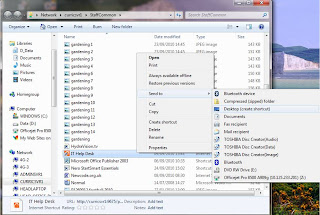
Next locate the IT Helpdesk, right click, select send to and choose desktop. This will put the shortcut on your desktop.
To record a problem double click on the helpdesk icon on your desktop enter your email address and complete the form and send.
Monday, 20 September 2010
POP ART 1
This is a really quick way to get started with Pop Art pictures. First you need a head and shoulders picture of yourself or another person. Make sure the file size is not too large. Then go to BeFunky.com.
Upload your picture as in the screenshot above. Next select the Pop Art option down the left hand side. Some options are free to use. Choose the one you like and select. The computer will then apply the effect to your photo.

Once this is done you can choose to print the picture out. Don't choose to save to desktop in school. If you want a copy take a screenshot and save as a jpeg from publisher.
Wednesday, 14 July 2010
Chaoscope
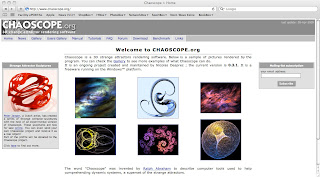
The Chaoscope is a great piece of software from chaoscope.org. Our computer club have been using it to create some fantastic designs. The site has full information of how to use the software and our technician had no trouble installing it for use on the network.
Wednesday, 7 July 2010
Tag Galaxy
 This is Tag Galaxy. http://taggalaxy.de/
This is Tag Galaxy. http://taggalaxy.de/My class has been using it as a starter for a poetry lesson. We focused on a poem called Cat in the Window taken from the Poetry Class web site. http://www.poetryclass.net/
Using the tag search we put in 'cat in window' this created a galaxy with different planets.
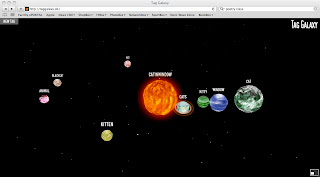 Selecting the main planet allowed us to see hundreds of pictures of cats in windows and to start a discussion collecting ideas for the poem.
Selecting the main planet allowed us to see hundreds of pictures of cats in windows and to start a discussion collecting ideas for the poem.See the class 3C blog for examples of the children's poems.
I always check the outcomes of searches prior to using this with children in the classroom.
Welcome
This blog is a collection of ICT ideas to support and enhance teaching and learning.
Hope you have some fun with your class.
Steve Crees ICT Coordinator
Subscribe to:
Posts (Atom)





